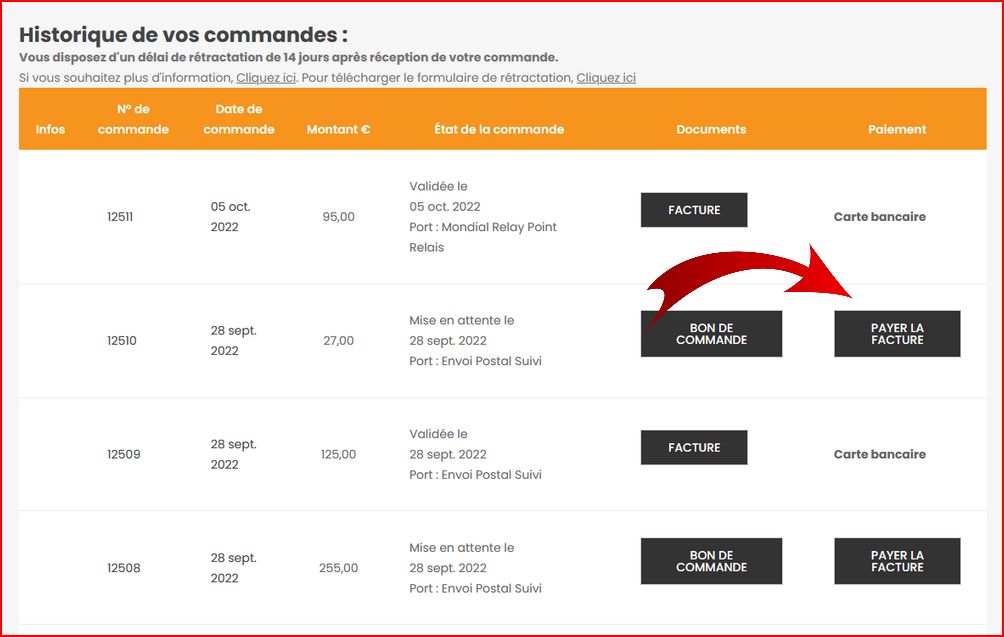Select your books by browsing www.lebeaulivre.com. When you are on the page of the book you wish to order, add it to the basket by clicking on the « Ajouter au panier » (Add to basket)

Your basket is displayed at the top right of the navigation page.
You can access your basket at any time by clicking on the number of items in your basket (orange background) at the top right of the page.
Go to the basket page by clicking on « Votre Panier » (Your Basket) in the menu, or simply by clicking on the basket in the top right-hand corner.
To validate your basket, click on « Suivant (identification) » (Next).
If you are not logged in to your account, this step will either allow you to log in with your username (usually your e-mail address) and password, or to create your account.
Select the shipping method from among those proposed by clicking on « Mon Choix » (My Choice) to access the next step, payment.
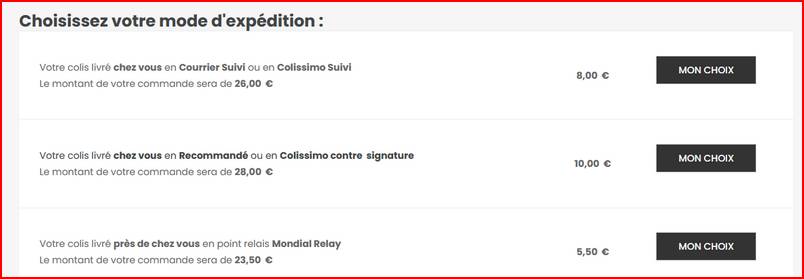
If you choose delivery by Mondial Relay, you will need to indicate which relay you have chosen, then click on « Suivant (paiement) » (Next).
All you have to do is choose your payment method from the list.
Your order is pending payment or validation
The payment has been processed and the order is being prepared.
Your order has been shipped, a tracking number and a tracking link are available on your account and on the shipping confirmation email.

When you get to the payment page, next to the payment options you can choose to put your order on hold. You can also send us a message by entering it in the appropriate field. Then click on « MISE EN ATTENTE » (PENDING).
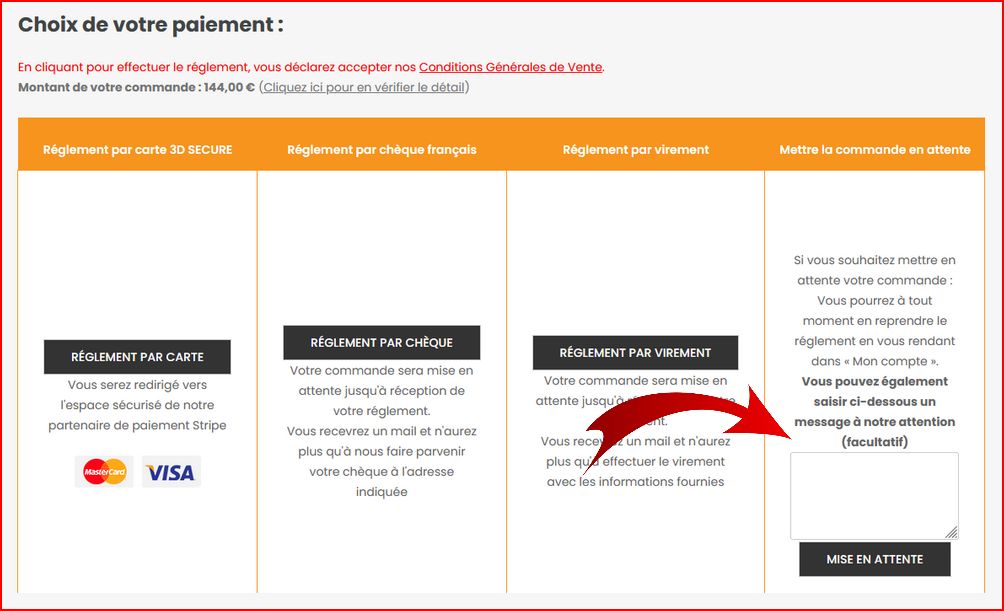
First of all, if you would like the book to be sent to a different address, you can enter this address when you create your account:
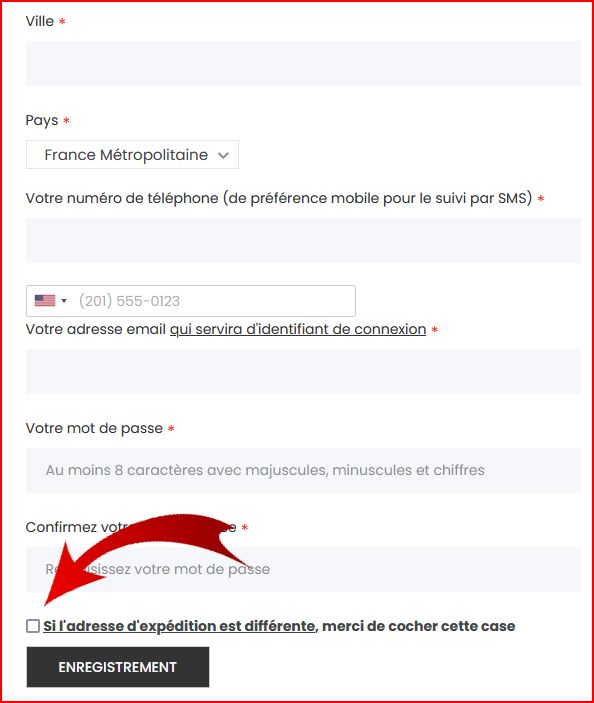
You can also create or change this second address at any time by going to « Votre compte » (Your account):
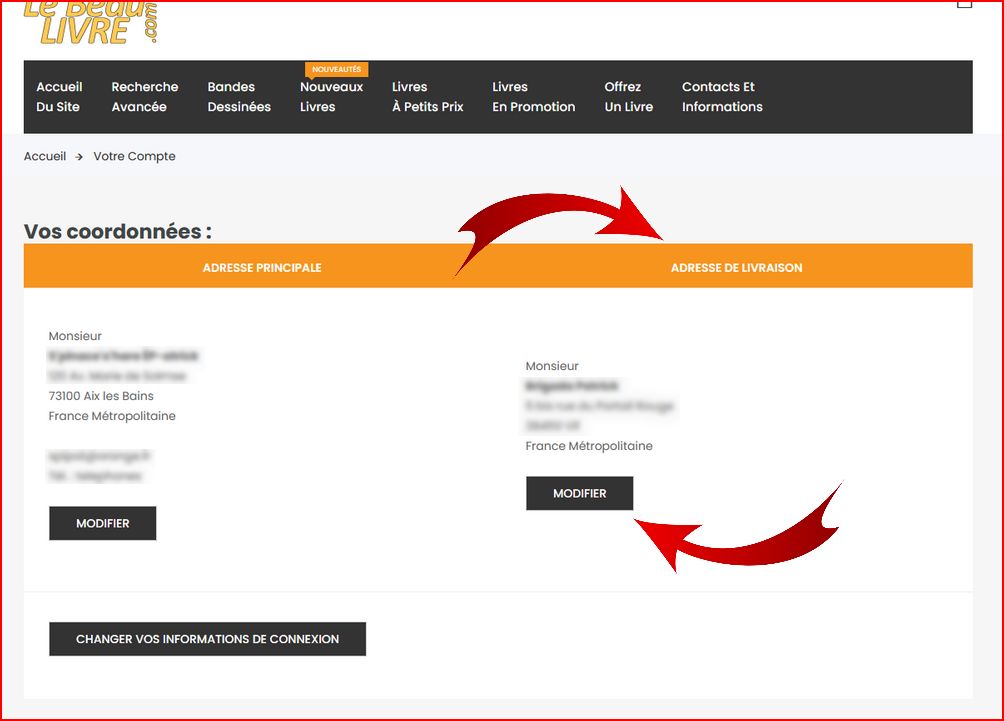
When you arrive at the payment page, below the choice of payment methods, you can indicate your wish to have a gift package by checking this box:
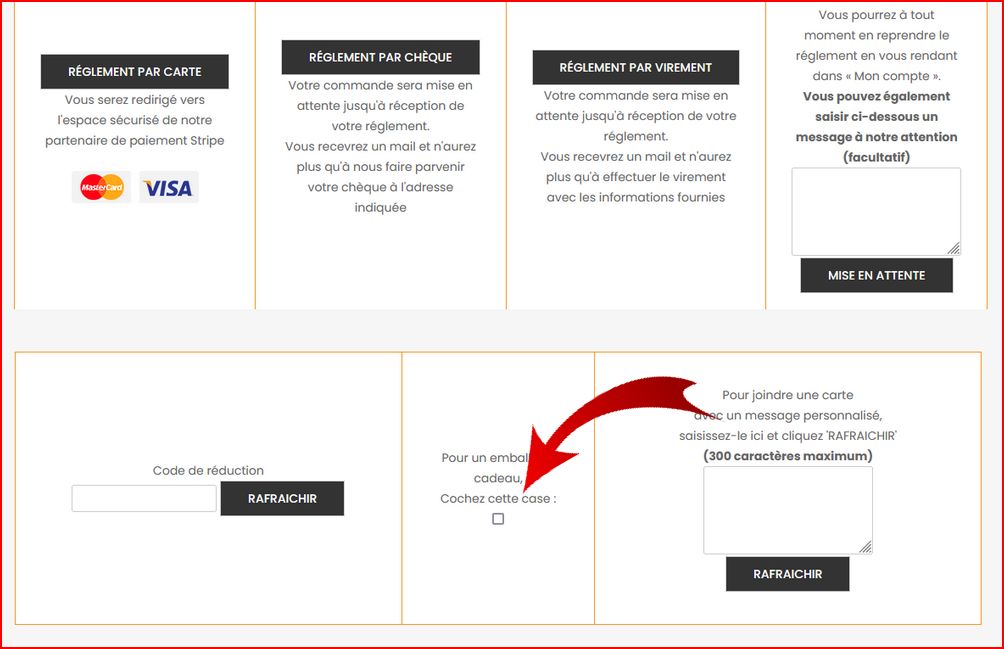
We can also enclose a card with the text of your choice. You can enter your text in the field provided. Don't forget to click on « RAFRAICHIR » (REFRESH) before choosing your payment method.
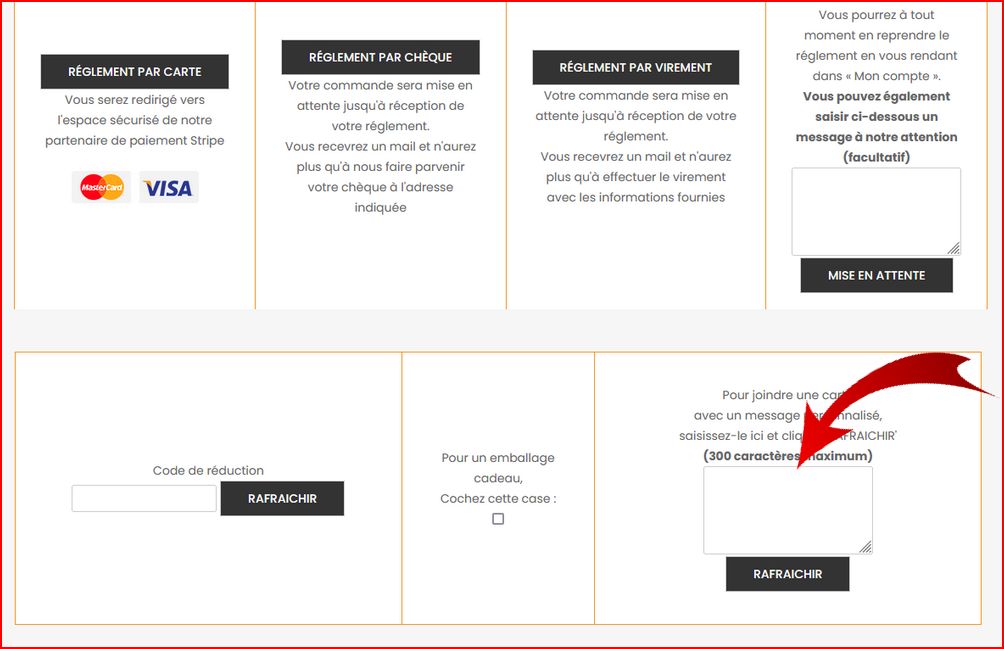
Click on « Connexion à mon compte » (Connect to my account) or « Mon compte » (My account) if you are already logged in.
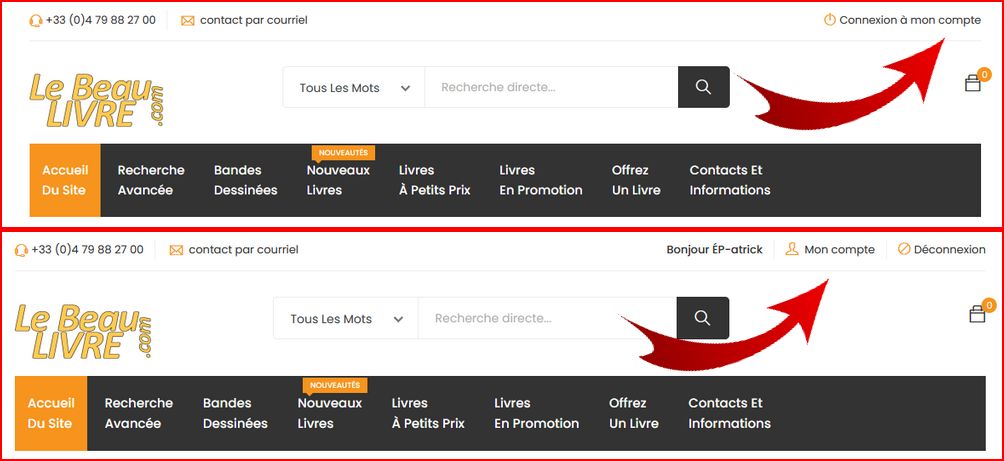
Au dessous de vos informations, vous avez la liste de vos commandes. Un bouton « Payer la facture » apparaît pour les commandes en attente.